All the features you need to boost your productivity
Annotate
Annotate your sources with ease with our unique approach to learning allowing you to gain deep understanding from the exact words on the page.
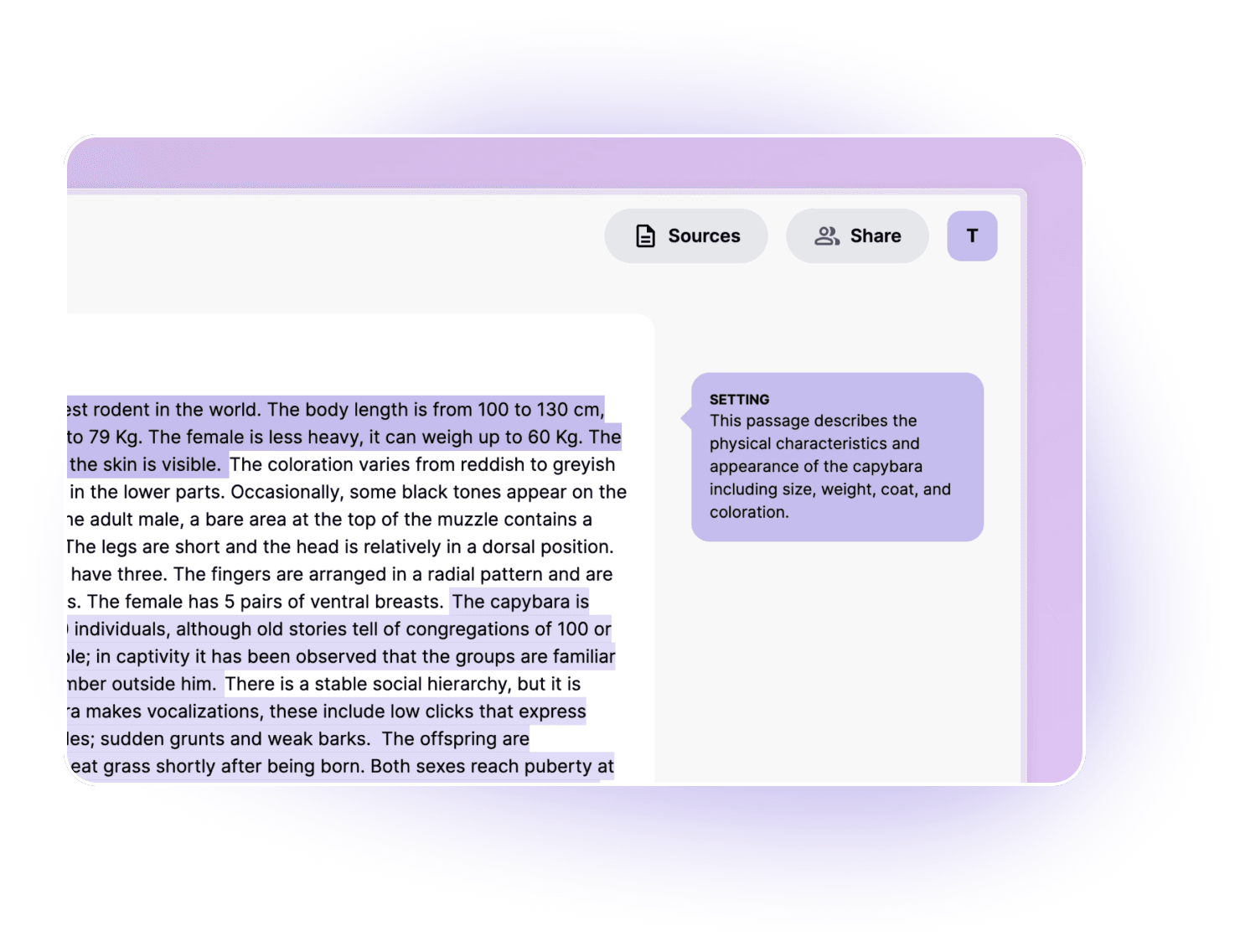
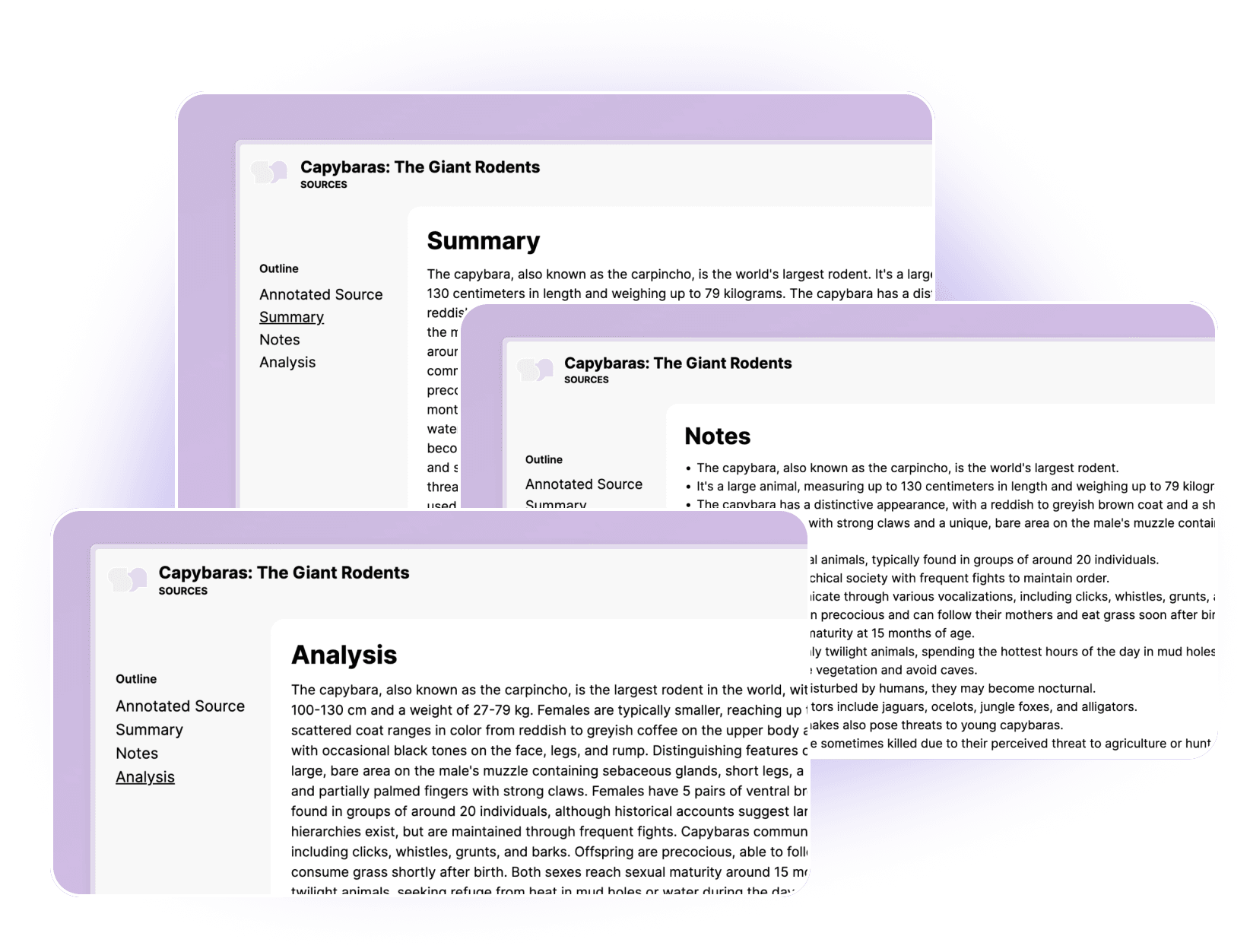
Summarize
Take notes
Analyze
Save time reading and gain a deaper understanding of what you read with the power of Notator.
Frequently asked questions
- Notator offers a range of features including: - Annotating: Highlight and add notes to your sources as if you were doing it manually. - Summarizing: Quickly generate summaries of long texts. - Note-Taking: Keep detailed notes on various readings and materials. - Analyzing: Dive deep into your content with analysis tools. - Sharing: Share your annotated sources with others. - Storing and Organizing: Save and organize your sources in a structured manner.
- Yes, Notator is versatile and can be used for annotating school readings such as history or English texts, work guidelines, tedious articles, and virtually any other type of source.
- You can easily share your sources through Notator's sharing feature. Remember, all shared sources are anonymized to protect your privacy.
- You can highlight, add notes, and make detailed annotations that mimic human-like annotations, making it easier to engage with the material.
- Absolutely. While shared sources are public and anonymized, all sensitive content remains private and is stored securely on your device.
All in one tool to annotate, summarize, note take, and analyze sources so you can focus on the learning.
Built by Theodore Chan
© 2024 Notator. All rights reserved.